VAWA IMPACT Tool FAQs for Formula State Administrators
View the answers to frequently asked questions.
What is the IMPACT tool?
The Indicators*Measurements*Performance*Achievements*Challenges*Technical Assistance Tool (IMPACT tool) is a web-based tool that all OVW Discretionary grantees and Formula Subgrantees will use to prepare their performance data for submission to OVW. Its purpose is to simplify reporting and alleviate reporting burden while generating better, timely, and more accurate information on how grantees and subgrantees use their funds.
How will I access the IMPACT tool?
State Administrators: VAWA MEI will reach out to Formula State Administrators and request information about who should have access to their State Dashboard in the tool. VAWA MEI will create the needed accounts and work with State Administrators to ensure everyone who needs access gets access.
Subgrantees: State Administrators will send their Subgrantees an email containing a URL that will bring them to a blank report. Once the Subgrantee starts a report, a new, unique URL will be generated which will be emailed to them and will also be available to copy from the site itself. They will need to save this unique URL so that you can return to your report.
How do I complete my Administrator Performance Report?
Administrators will need to download their Administrator’s PDF form from the VAWA MEI website (STOP Formula Administrator Reporting Form or SASP Formula Administrator Reporting Form) and submit their completed form as an attachment in JustGrants by March 30th.
How will I know how to use the IMPACT tool?
A video was created to orient State Administrators to their State Dashboard in the IMPACT Tool and demonstrates how to access the tool, generate a blank report, and use the tool to review, approve, and submit subgrantee reports. That video is available here: htps://www.vawamei.org/tools-resource/stop-and-sasp-formula-navigating-the-statedashboard/ In addition, there is a video outlining how to complete a subgrantee report, which demonstrates how to navigate the tool, where validation messages will appear, and how to submit data to the State Administrator. That video is available here: htps://www.vawamei.org/toolsresource/stop-and-sasp-formula-completing-a-subgrantee-report/
When will STOP/SASP subgrantees have access to the tool?
State Administrators can send subgrantees a blank report URL to begin a subgrantee performance report immediately once State Administrators have access to their State Dashboard. It is up the State Administrator to decide when to invite subgrantees to complete their performance reports ensuring they have enough time to allow the Administrator to review, approve, and submit all the progress reports for their state to VAWA MEI by the deadline.
Where can I find information on what data needs to be reported?
Instructions and sample forms – which will be web-based in the IMPACT Tool – are available on your Grant Programs page on the VAWA MEI website. These sample forms outline each question on the reports. These sample forms are not fillable PDFs, and cannot be used to collect or store data, but they can be used to inform data collection and identify the questions that will need to be answered in reporting.
Have the subgrantee performance reporting forms changed?
The STOP and SASP subgrantee performance reporting forms were last updated for calendar year 2023 reporting. The reports were updated to reflect VAWA 2022 reauthorized changes. While going through this process, OVW also aimed to reduce reporting burden by simplifying data fields where they could.
What if my subgrantee does not have all the requested data?
OVW understands that not all subgrantees will be able to answer the newer questions, and that’s okay! As always, your subgrantees should have adequate source documentation to support any reported numbers, and they should not guess at, or estimate, any numbers. For newer data fields, subgrantees are expected to report to the best of their ability, use a narrative field to explain if any data are not available, and plan to track and report the data in the future. Regardless, the subgrantee should supply enough information in their performance report that you can effectively monitor the award.
How will subgrantees submit their performance report to State Administrators?
To submit a performance report to the State Administrator, subgrantees must fill out and then successfully validate their report. When all sections and pages have green checkmarks and no validation issues appear on the “Validate and Submit” page, the subgrantee report is ready for submission to the State Administrator. The subgrantee will then click “Submit” on this page, and “OK” when the pop-up window appears asking whether they are sure they want to submit the report.
Once submitted, the subgrantee will no longer be able to view or edit their performance report. If changes are required to a submitted subgrantee report, the State Administrator must unlock the report and inform the subgrantee that their report can be edited and then resubmitted. If a subgrantee wishes, they may also download their data as an Excel file using the “Download Report” button.
How do I submit my subgrantee data to MEI?
When the State Administrator has reviewed and approved all subgrantee reports, they will submit the reports directly to MEI by going to the “Approved Submissions” tab in the State Dashboard. To submit all subgrantee reports, click the “Submit and Finalize” button. Once a report has been submitted to MEI, the status of the report will change to “Submitted”. The page may need to be refreshed to see the status change.
Once all subgrantee reports have been submitted to MEI, the State Administrator can download data as an Excel file but will no longer be able to change the status of a subgrantee’s report. If there is an issue with a submitted report, please contact VAWA MEI at vawamei@maine.edu and detail the issue.
What if more than one person needs to access a report?
The link for a specific report can be shared and accessed by more than one person. If you or your subgrantee have a project partner that needs to fill out a section of the form, they can use the unique URL to access the report and enter the information.
Can I save my progress in the IMPACT tool and return to it later?
Yes, once a subgrantee performance report is started, a unique URL will be generated which can be copied and saved from the site itself. This unique URL can be used to return to the report any time.
Can I enter narrative responses in a language other than English?
Yes, the IMPACT tool will accept narrative responses in languages other than English. Subgrantees can use the Google Translate feature in the IMPACT tool to translate the questions into a different language. Note: Google Translate is not always reliable and can sometimes translate incorrectly. If you have any questions about what is being asked, please reach out to your Program Specialist or VAWA MEI.
What if I don’t have access to a consistent internet connection?
The system is set up to automatically save data every time the user moves to a different page and every minute when the user is typing in the narrative boxes. It can also be accessed via a mobile device.
Can I use the IMPACT tool to collect data outside of the annual performance reports?
No, the tool is not designed to collect data beyond the annual performance report data that is submitted to VAWA MEI and it does not function as a data storage system.
Who should I reach out to if I have questions about reporting in the IMPACT tool or have issues accessing it?
Subgrantees should reach out to their State Administrator for questions of what or how to report. State Administrators can reach out to VAWA MEI or OVW with questions about Administrator or subgrantee reports or accessing or troubleshooting the system.