How to make report edits if your Program Specialist makes a change request?
Use your unique URL (the one you used to fill out your performance report earlier) to go back to your completed report. If you don’t have that unique URL saved anymore, you can also go back and find the email you received when you completed your report, which contains a link that will take you back to your completed report.
This URL will take you to the page where you downloaded your PDF. This page also contains a “View and Make Edits” button. Click on this button and it will take you back to your report so you can make changes.
Make the changes as instructed by your Program Specialist. Once you are done, you will need to validate, review, and complete your edited report again in order to download the new, updated PDF of your report.
Then, upload that new, updated PDF to your JustGrants account. Only once you have submitted the PDF in your JustGrants account can your Program Specialist review it and see that you have complied with the change request.